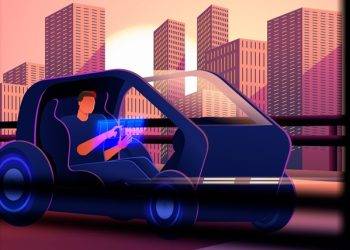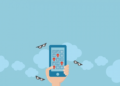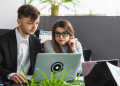Time-tracking software is a game-changer for freelancers, small business owners, and teams focused on enhancing productivity. Finding the right tool for your needs can feel overwhelming, as there are so many software solutions available in the market. As a freelance writer managing multiple clients with tight deadlines, I always had to ensure my time management was impeccable. Through this article, you’ll discover my recommendations for 2025’s best time tracking software, along with personal stories that shaped my journey and helped me learn how to effectively utilize work management tools.
Insights and Trends for the Future of Time Tracking Technology
Every freelancer remembers their first day working alone, asking, “What did I actually accomplish today?” A solid record of every task undertaken can guide better decisions moving forward. Years ago, record-keeping took the form of paper logs or simple spreadsheets, which were not functional due to requiring manual entry and being prone to careless mistakes. Dedicated time-tracking smart devices changed everything; now, focus windows can be tracked alongside hours with little effort, bringing astonishing increases in productivity, such as completing monotonous administrative tasks efficiently and gaining much clearer visibility over the complete workload.
Good time tracking software offers:
- Increased Productivity: By highlighting time sinks, such as excessive social media use or in-depth research, your focus can be directed to what matters most.
- Team Management: Allows managers to observe remote teams without micromanaging, enabling better team oversight.
- Seamless Integrations: Works hand-in-hand with PayPal, Asana, QuickBooks, and others to simplify processes with automated workflows.
Best Time Tracking Tools for 2025
From my years of research and personal testing, here are some remarkable time tracking tools that address different requirements.
Controlio: The All-in-One Productivity Powerhouse
Searching for a more comprehensive tool than simple time tracking led me to discover Controlio. The Controlio app does more than track hours; it provides screenshots, activity monitoring, and reports for compliance at granular levels for you or your team. A deep-dive analysis revealed how much time I spent on editing versus writing content, and the insights offered made it possible for me to reduce distractions by 20%. It is geared toward freelancers and businesses needing strong control, including keystroke logging or app usage tracking. Also, its integration with payroll systems simplifies invoicing with no manual intervention required.
Toggl Track: Simple Yet Powerful
Toggl Track is a favorite in time tracking software and earned high marks for its simple layout and ease of use. I recall using it on a busy project with several clients; its one-click timer feature helped me seamlessly shift between tasks. Solo users or small teams will appreciate the detailed reporting alongside Trello and Slack integrations, while more advanced profitability tracking features are available on paid plans. The free plan remains generous overall.
Harvest: Perfect for Invoicing
Harvest shines for instructors or freelancers who bill clients based on time logs, as they can invoice directly from the recorded times. I remember working on a project where I underestimated my hours, but Harvest’s detailed timesheets ensured I billed accurately. Service-based businesses love that it tracks expenses while generating professional invoices, which streamlines operations. As an additional perk, its mobile app makes it easy to track time worked during commutes.
Clockify: Budget-Friendly for Teams
Clockify’s free plan is unlimited for users, making it ideal for teams starting out and trying to save money with leaner budgets. I recommended this to a friend overseeing a new startup, and he raved about how easy it made managing timesheets and project tracking. While some advanced features come with a paid subscription, GPS and remote/field team attendance monitoring are useful add-ons for employers upgrading their tracking systems.
TimeCamp: The Best in Automation
The automatic tracking feature in TimeCamp is a great perk for users who tend to forget things, like I do. It automatically tracks time based on app interactions or set keywords. During particularly busy months, TimeCamp saved me from manual logging mistakes and ensured client billing accuracy by “remembering” hours I forgot to log manually. This feature is great for those who prefer automation coupled with detailed reporting, especially helpful for teams with multiple members.
Picking the Right Tool for You
With the numerous options today’s market offers, businesses have various tools to choose from depending on their needs. If you’re a freelancer looking for simple invoicing features, Harvest or Toggl Track could work best for you. Looking to manage a remote team? Check out Controlio, as it provides detailed productivity monitoring. On a tight budget? You can’t beat Clockify’s free plan! In my experience, testing free trials offered through different services (TimeCamp did) usually helps determine what tool suits your workflow best before any long-term commitments are made.
Strategies to Make Time Tracking Work for You
Below is a mixture of methodologies designed to create effective strategies for successful time tracking:
- Establish Concise Objectives: Define what areas demand tracking (billable hours, milestones achieved).
- Integrate Smartly: Ensure your tracker syncs with programs you already use for seamless workflows.
- Stay on Track: Set reminders to activate timers, as I did for time tracking.
The essence of time tracking tools goes beyond measuring hours worked; it’s about taking back control. For freelancers managing multiple clients or a manager overseeing a group, the software mentioned above can streamline work while increasing productivity. My personal favorite is Controlio because of the range and functionality it offers, but any of these tools will help you work smarter. Choose one, try it out, and see how your productivity skyrockets in 2025!